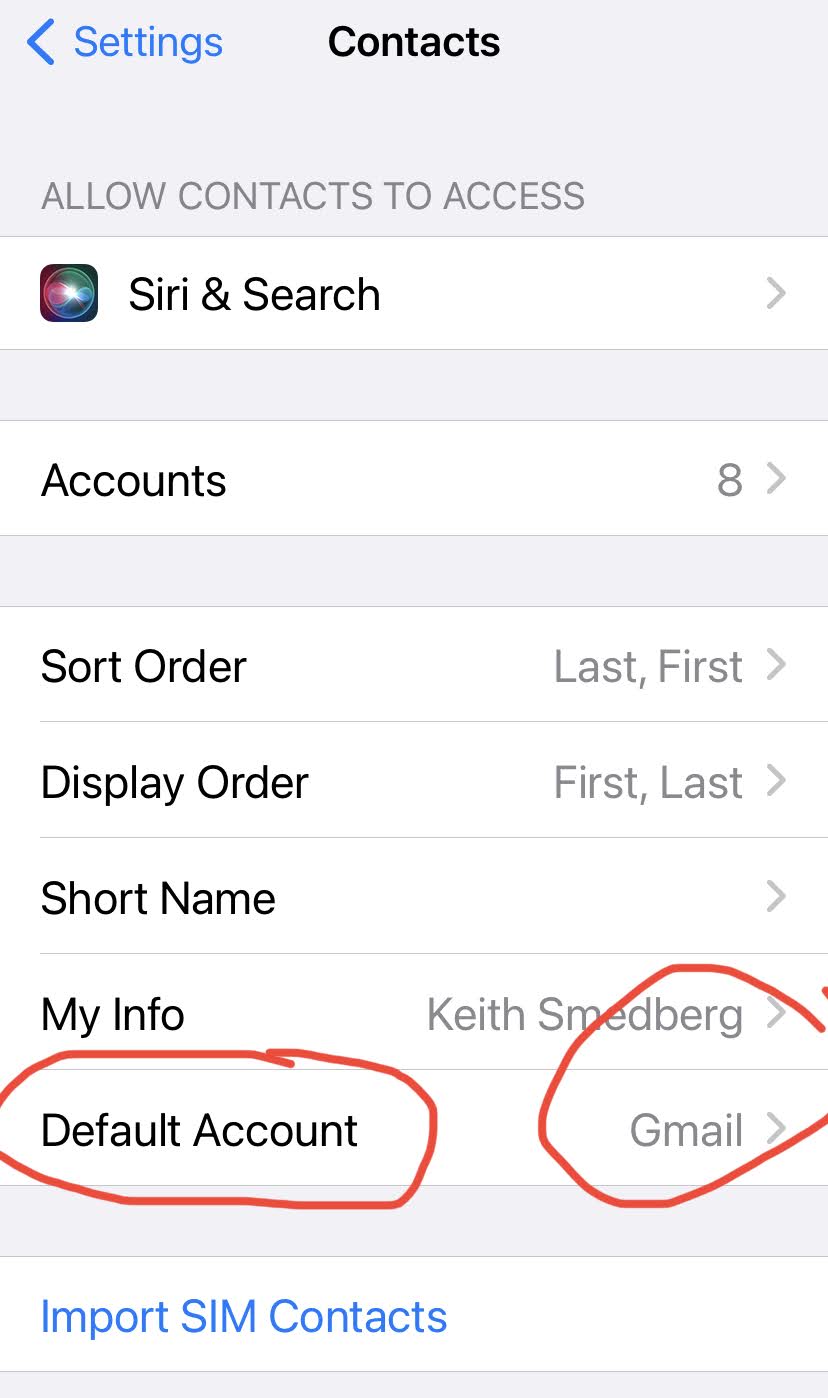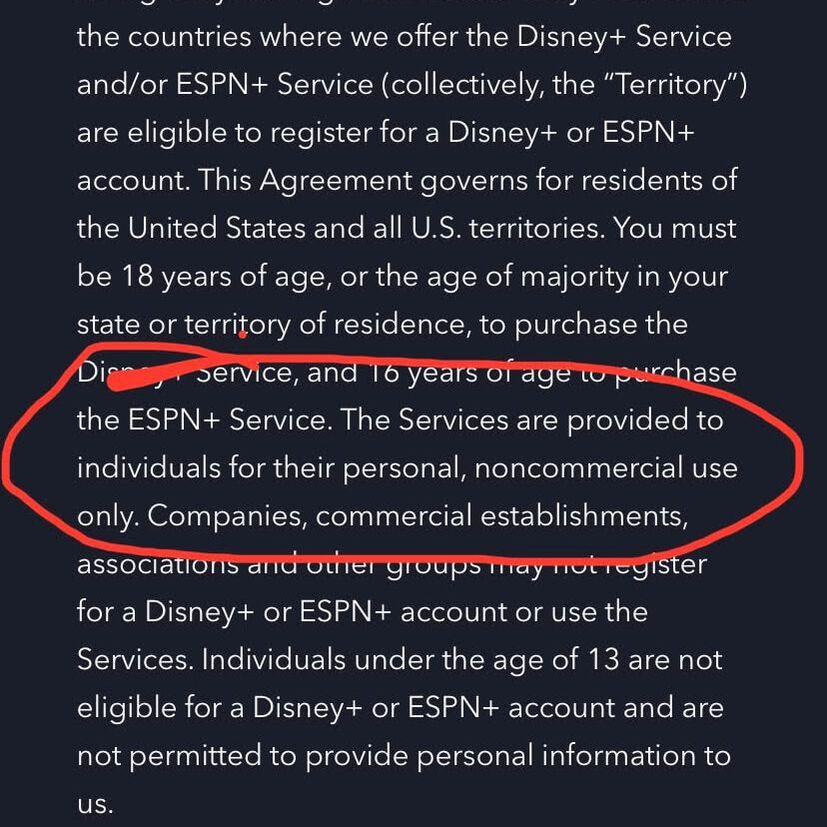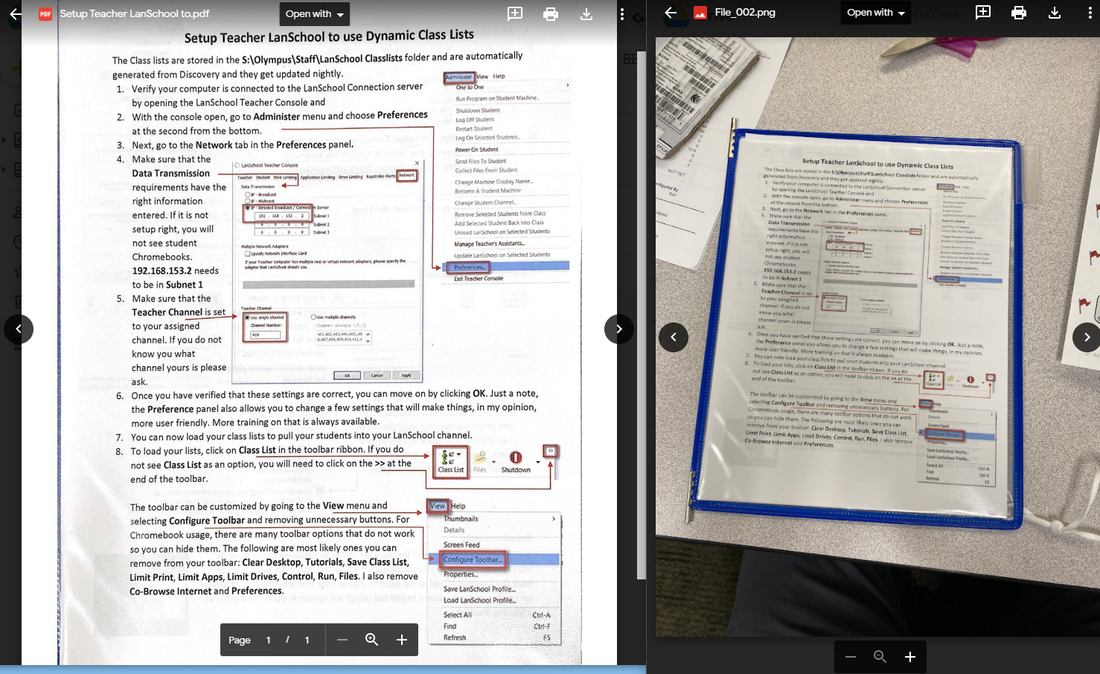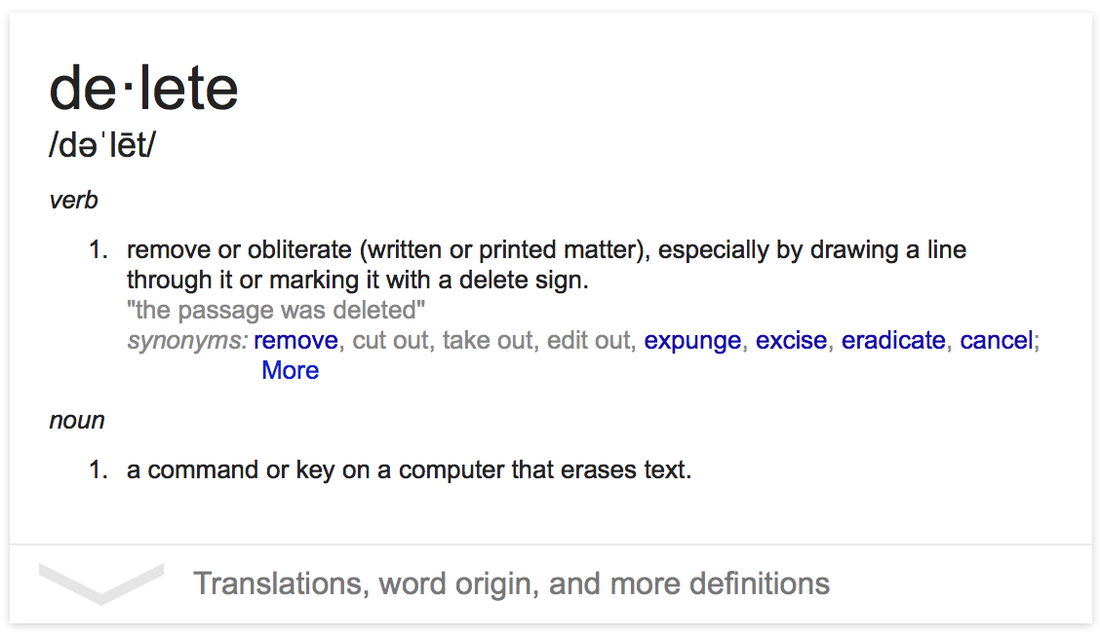Boxlight Settings
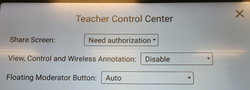
In the Teacher Control Panel change
- Share Screen to = Need Authorization
- View, control... = Disable
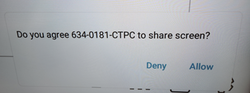
YOURSELF permission to view your computer on YOUR screen. Touch "Allow".
If you do not recognize the computer name or not expecting anyone to be on your TV. Deny them access!
iOS Account
| Personal Devices If you have a personal device (aka – iPhone*) and have your school e-mail/contacts on it (aka – Outlook)… Please be sure that your PERSONAL contact is your default. Why you say?... When you add a contact on YOUR PERSONAL phone you want it in your PERSONAL account. If / when you leave Granite you do NOT want to lose all your contacts that you have added over the years… You may have been adding them to your GSD account and not your personal account. To find out or change your default Contacts account.. go to Settings – Contacts… the Default button is towards the bottom. In Outlook you can Export your contacts and import them into Gmail from a CSV file. I’d be happy to show you if you’d like. *I am sure you can do the same thing on other devices... I just don't have one so don' know how! |
Disney+ Update (Hulu, Netflix...)
| Even though it is for personal use only (according to their contract) It appears there is a loophole! Disney+ is now open FOR TEACHERS not students and only on GSDX. It is still blocked on the Guest network. All (that I know of) streaming services are this way (PS/FYI – I have nothing to do what is and is not blocked). But I do know this violates copyright law and your usage agreement! |