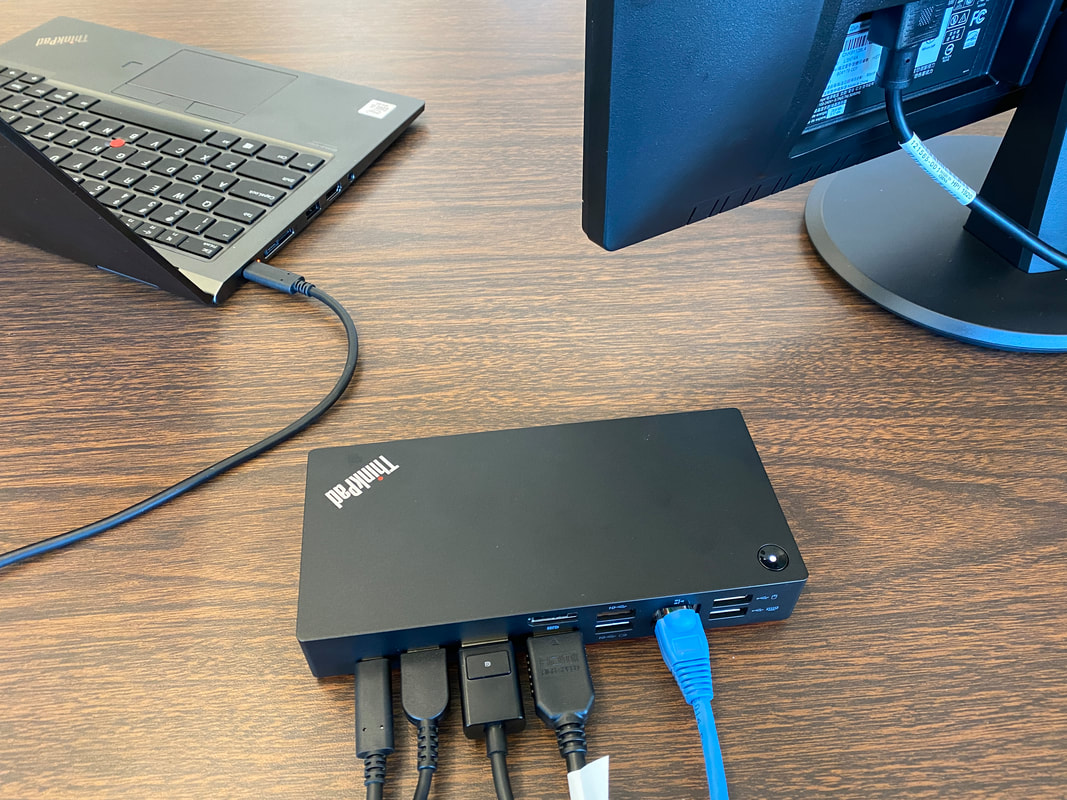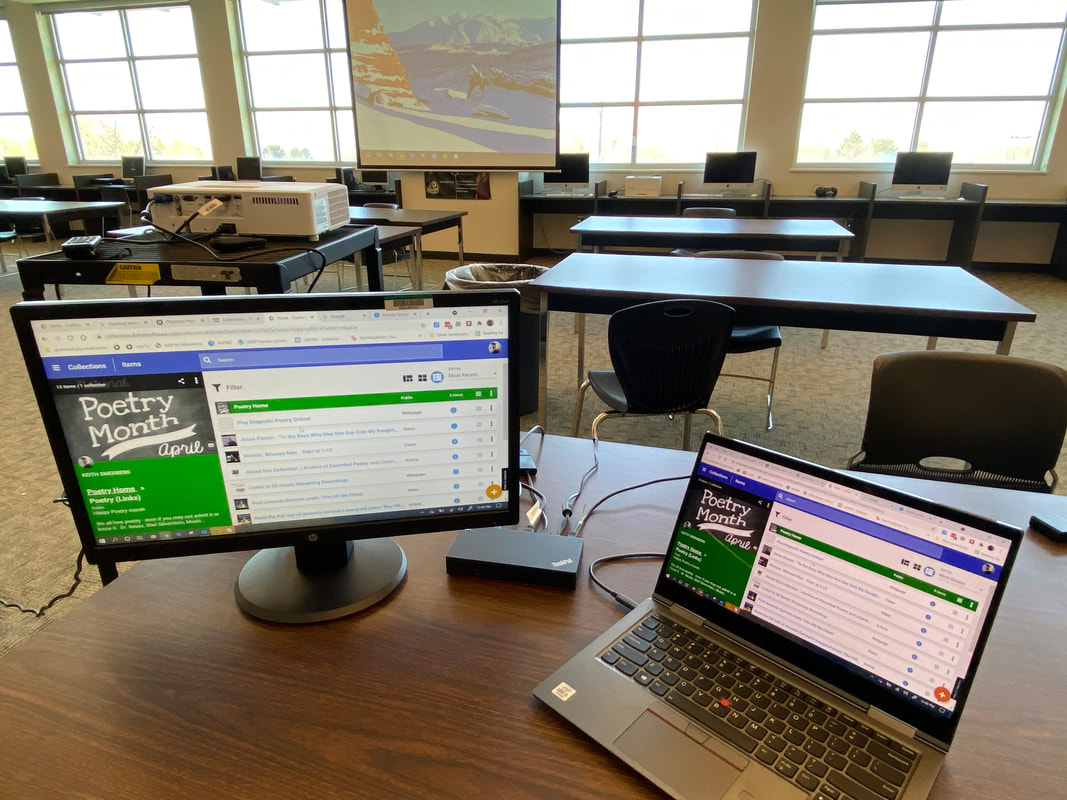KEEP in mind.
- Granite District it very large and they are purchasing laptops for "all" teachers.
- Olympus High is very unique in having two teacher station options. Most schools do NOT have this option!
- Your room is "yours" and will be set up to work for you! Below is what it "should" look like with a laptop set up!
- I promise that it will be set up they way it works best for YOU.
Yes, we are "UPDATING" your current desktop.What YOU need to do to your CURRENT PC
FILL OUT THIS FORM with the details!
|
You are getting a laptop set up
It is still a full blown Windows 10 PC with all the software you need. Set up instructions are here Assuming the laptops are delivered on time...
FILL OUT THIS FORM with the details!
|
FAQ'S
Q1 - What if I already have one from the Math and ELA dept. A. It will NOT be replaced. You will get the other parts to match.
Q2 - What if I got one of the "older" laptops (not part of the Math and ELA rollout) Or my Chromebook A - Keep it. Or, return it if you would rather not be responsible for it.
Q3 - Can teachers keep their current desktop? A - Yes, but preferably not on their teacher desk. There is no reason why it can't set it up in the "second area" Each (most) of our rooms have two teacher locations. That will NOT be my priority though. Getting these laptops out and set up is #1.
Q4 - What about subs - will they have one? OR what if I forget mine from home, or break it. A - The school will have a few extras for each of the reasons. To be checked out from the library on a daily basis.
Q5 - Will I be able to project WIRELESSLY from it. A - Yes. BUT, not right away. We have to purchase and set up something else.
Q6 - How will we play DVD's? A - We (GSD) are trying to get away from old school DVD's But here are some options.
Q7 - Can I have a second power cord to take home? A - Yes. Take it home. Your dock (at school) will provide power.
Q8 - What if I do not want a laptop set up in my room? A - The district is supplying it to us and we need to accept it. Reality is - I will get it set up, BUT it can change back and you (Olympus High teachers) score a laptop out of it.
Q9 - E-mail me anything else I can or should add here!
Q2 - What if I got one of the "older" laptops (not part of the Math and ELA rollout) Or my Chromebook A - Keep it. Or, return it if you would rather not be responsible for it.
Q3 - Can teachers keep their current desktop? A - Yes, but preferably not on their teacher desk. There is no reason why it can't set it up in the "second area" Each (most) of our rooms have two teacher locations. That will NOT be my priority though. Getting these laptops out and set up is #1.
Q4 - What about subs - will they have one? OR what if I forget mine from home, or break it. A - The school will have a few extras for each of the reasons. To be checked out from the library on a daily basis.
Q5 - Will I be able to project WIRELESSLY from it. A - Yes. BUT, not right away. We have to purchase and set up something else.
Q6 - How will we play DVD's? A - We (GSD) are trying to get away from old school DVD's But here are some options.
- Use internet resources such as as UEN's e-media.
- Purchase your own external DVD player to use with your dock
- Purchase your own Old School DVD player! (I think this is best and will be easiest with subs) It needs to go in the AV cabinet.
- Let us know of any DVD's you would need an alternative to by filling out this form
Q7 - Can I have a second power cord to take home? A - Yes. Take it home. Your dock (at school) will provide power.
Q8 - What if I do not want a laptop set up in my room? A - The district is supplying it to us and we need to accept it. Reality is - I will get it set up, BUT it can change back and you (Olympus High teachers) score a laptop out of it.
Q9 - E-mail me anything else I can or should add here!
Why?
PROS and Cons? YES, there are!