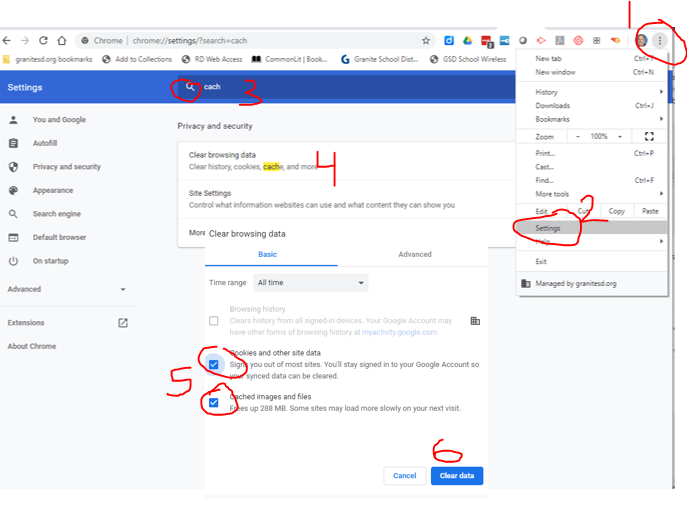Steps to go with pics!
- Top right click the 3 dots
- Click on Settings
- Search for "Cache"
- Click on "Cache"
- Be sure the boxes are checked (feel free to click the advanced tab and see your other options)
- Click the "Clear data" button.