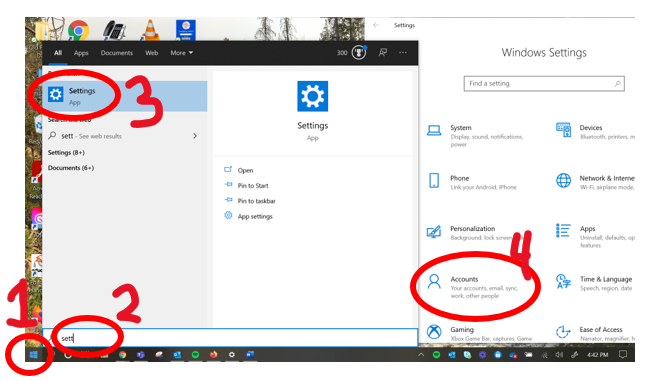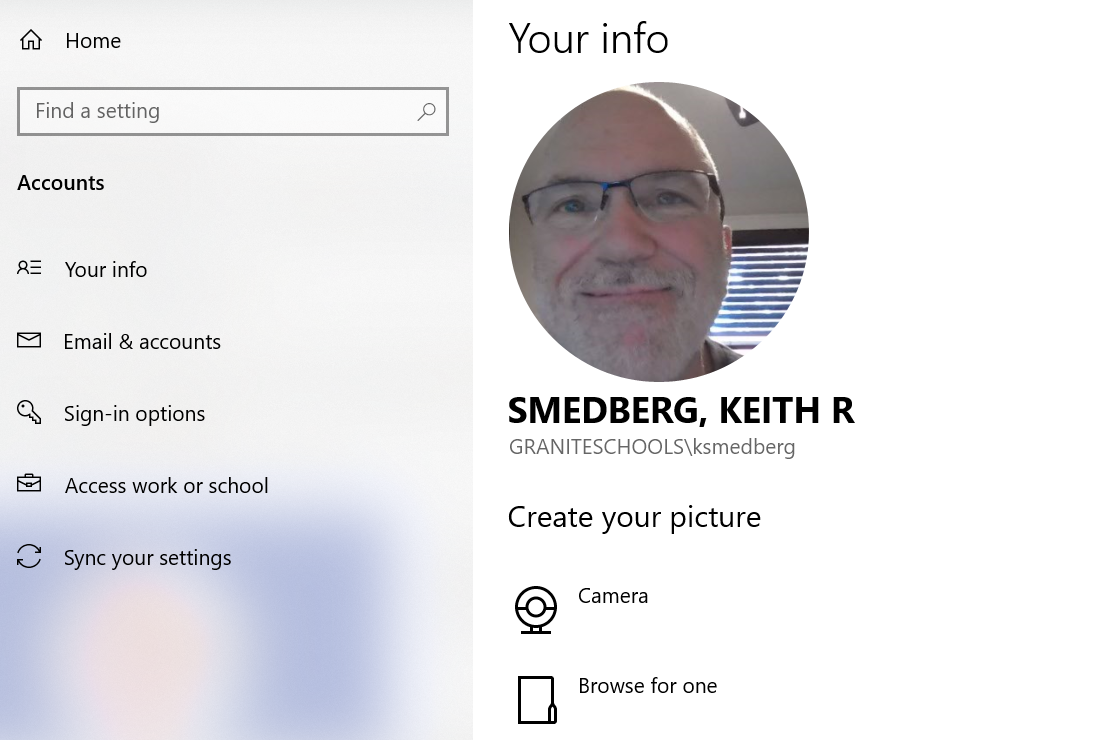| If you use your projector as a third monitor, which is a good idea, keep in mind that Windows does not "let go" of it at shut down. A future update may fix this. | |
| | I restarted the laptop WITH the projector OFF, but Settings still sees 3 displays. I assume since they are plugged in to the dock. Because Chrome was on that display at shut down. When I opened Chrome up it went back to that display. |
Fixes
| 1. Unplug the projector (HDMI) from the dock 2. unplug the dock from your computer. But you will also loose everything plugged into your dock. 3. MOVE any windows off the screen BEFORE shutting down. 4. Turn the projector on! | |