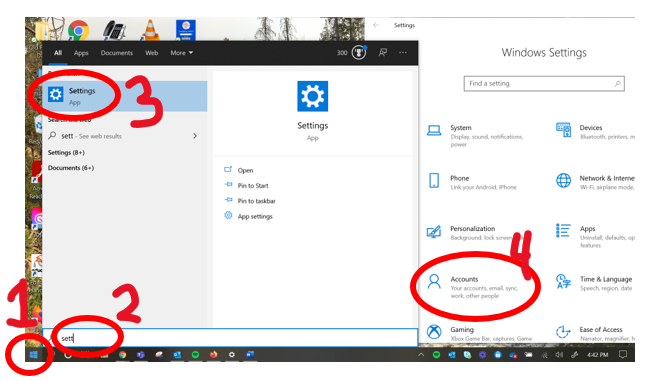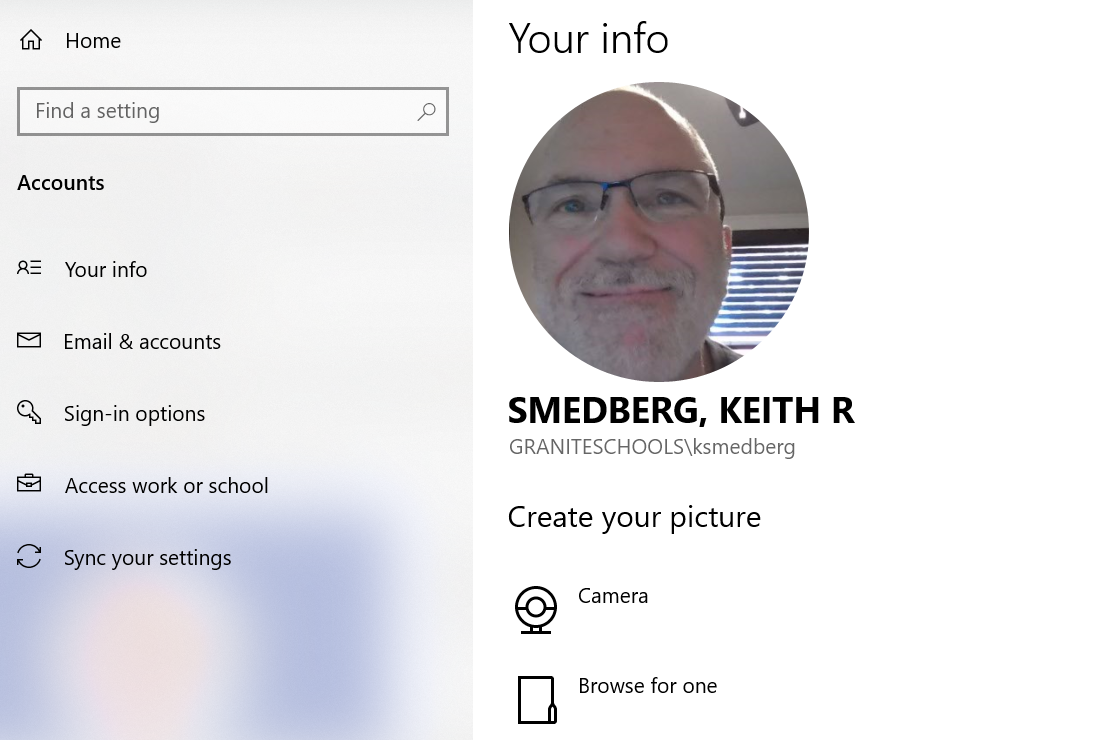Sign-in options
Tired of typing your password so many time to get back in to your computer? You now have options!
|
You may start seeing some "Sign-in options" on your laptop. No fear, here is what they mean from the picture on the left.
Keep in mind... the more sign in options
you use, the less secure your device is. |
|
Once in Account Settings...
Going down the left side...
|
Or, just watch the video!
Keep in mind... the more sign in options you use the less secure your device is.