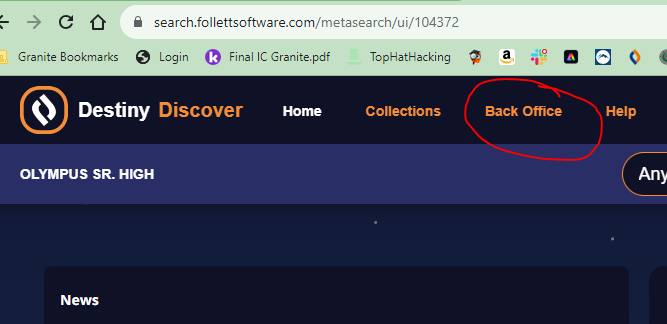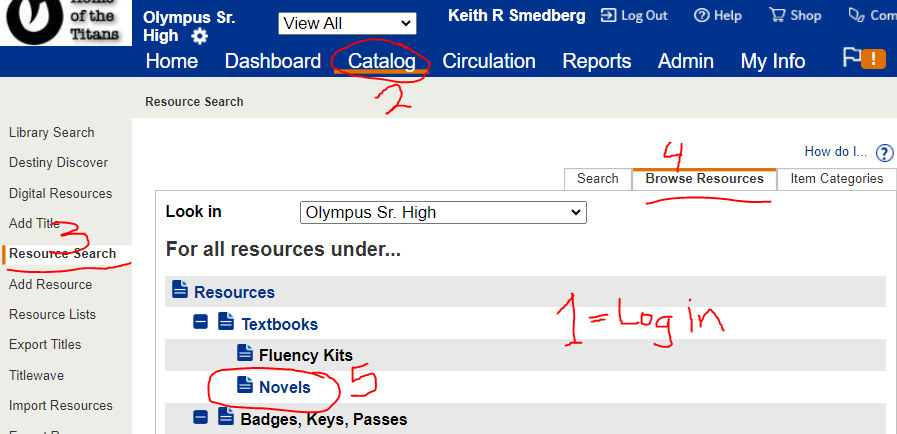Finding Novels
If you would like to know what ELA novels we have...
- Go to Destiny.graniteschools.org find our school and log in at the top right
- Click on "Catalog" at the top.
- In the WHITE drop down box that says "View All" there are 3 options. Library, Resources or View All. YOU will need to be in Resources or View All. NOT Library. - Left side "Resource Search" (you could type something in but why...:))
- Click on the "Browse Resources" tab
- Click on "Novels"
One more thing!
WWID - Click on Show all (pages) then Ctrl + F to find on page! Easier and better than "searching" destiny!
There are currently 106 different novels, and is very dynamic as teachers request more and more books. On the right side it shows how many we have and if other schools have any as well. Please be sure that any library books are checked in and out so we can keep an accurate count. These books are for you!