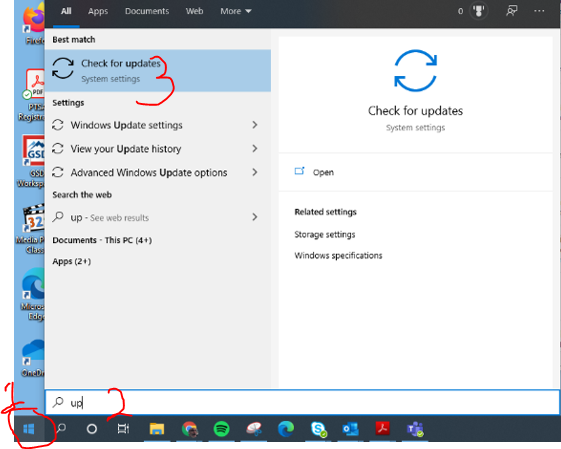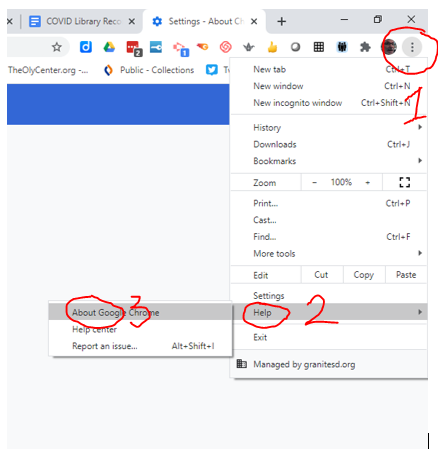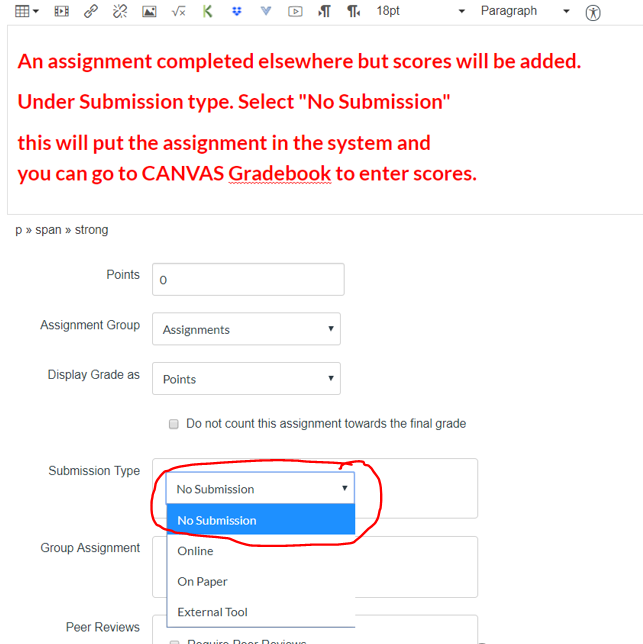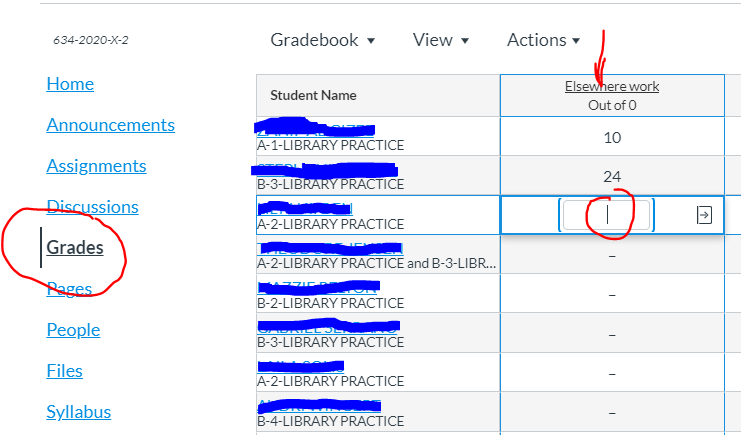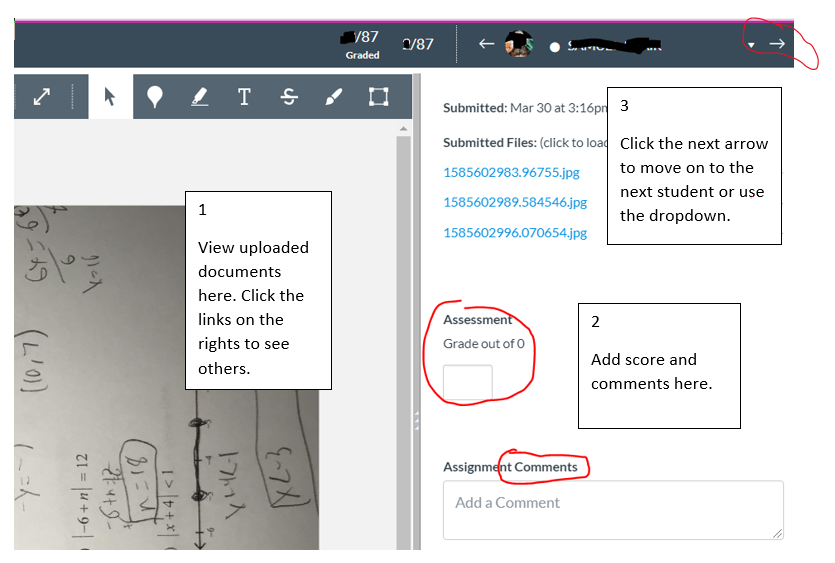PC's | Chromebooks (and Chrome) |
| Part A - Windows update
|
It will then say what version of Chrome you are using and if there is an update. Different devices can only run certain versions of the software so I cannot tell you the latest version. |
| Part B - Update GSD "stuff"
| Other softwareNormally you can check for updates in any software under a "Help" or "About" tab (or menu). It all depends on which software you are using. Perhaps it is settings as well and when the software starts there is a message that tells you there is an update. You can turn that off (or on) by checking some box in settings (preferences) for that software. |