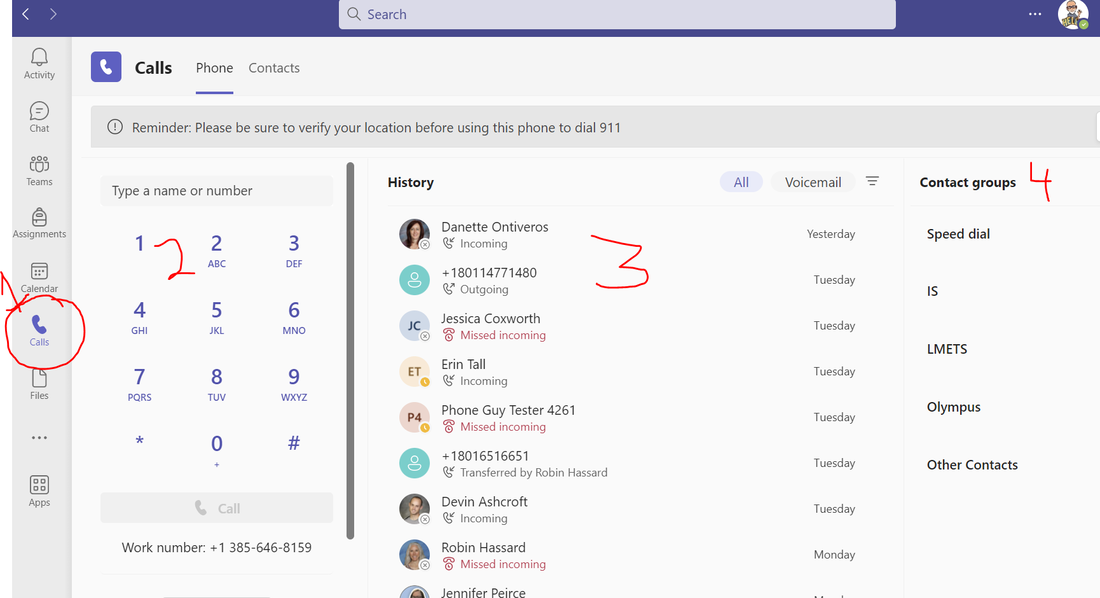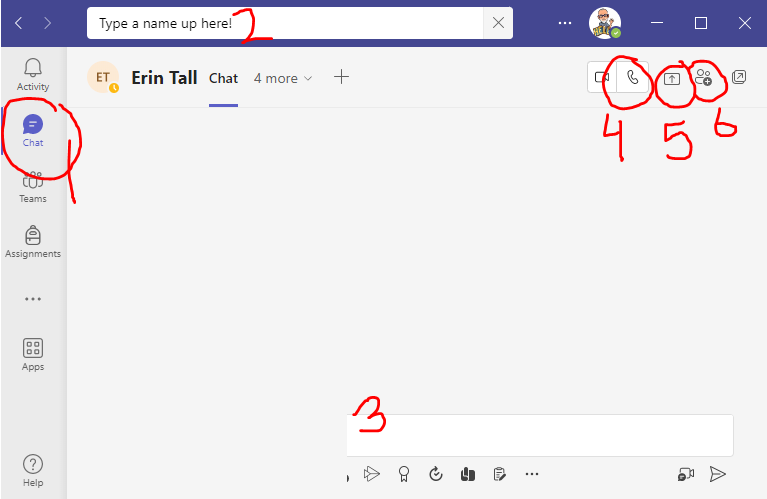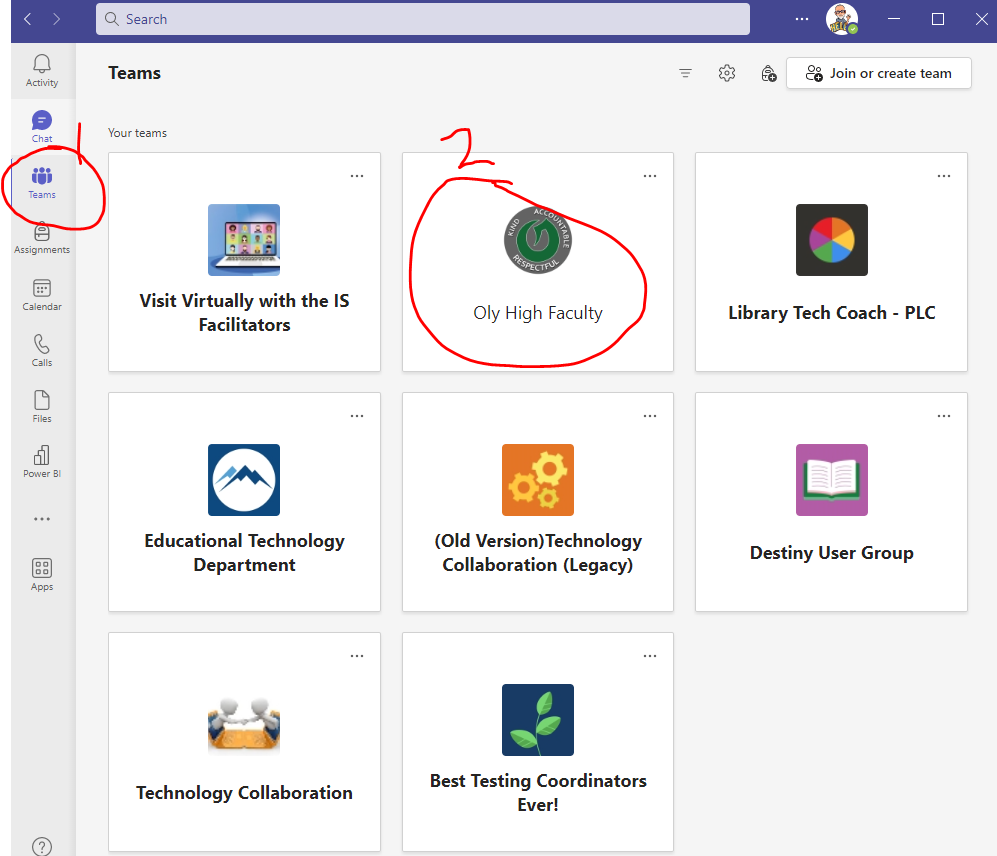FINALLY We have all moved to Teams! Skype is gone. Don't get me wrong I liked skype - simple and straight forward. I just dislike having too many platforms! PICK ONE.
I have tried to get around to each of you to show you how to use Teams. If I have not it is because you were teaching, busy or absent. Here is what you missed or need to know. Skype was our go to for phone calls. Teams did NOT make calls outside GSD. Now it does and you need to know how. Many of you say you don't make calls. You should, you can and you need to know how!
Also it DOES matter which phone you have which why we had you do this survey! If you have one of the newer stand alone phones you will NEED to put in a work order to get that phone working.
I have tried to get around to each of you to show you how to use Teams. If I have not it is because you were teaching, busy or absent. Here is what you missed or need to know. Skype was our go to for phone calls. Teams did NOT make calls outside GSD. Now it does and you need to know how. Many of you say you don't make calls. You should, you can and you need to know how!
Also it DOES matter which phone you have which why we had you do this survey! If you have one of the newer stand alone phones you will NEED to put in a work order to get that phone working.
| To make a Call.
When you dial the audio will come through your classroom speakers. Audio will (should) transfer when you pick up the handset on your phone. |
| Teams also has... Teams!
|
That's it! Please use Teams to contact me in Chat or Call me.
YES there is a Teams app that works the same for mobile devices and mine is always on.
But don't worry I wont answer it if is after hours... Or will I?
Teams has many more options and is very power tool, this is just the basic communication portion.
You'll learn more and more and we begin to use it.
If you read all this and feel good about Teams, send me a message in Teams and say "Keyboard" if you'd like a wireless keyboard/mouse combo.
YES there is a Teams app that works the same for mobile devices and mine is always on.
But don't worry I wont answer it if is after hours... Or will I?
Teams has many more options and is very power tool, this is just the basic communication portion.
You'll learn more and more and we begin to use it.
If you read all this and feel good about Teams, send me a message in Teams and say "Keyboard" if you'd like a wireless keyboard/mouse combo.