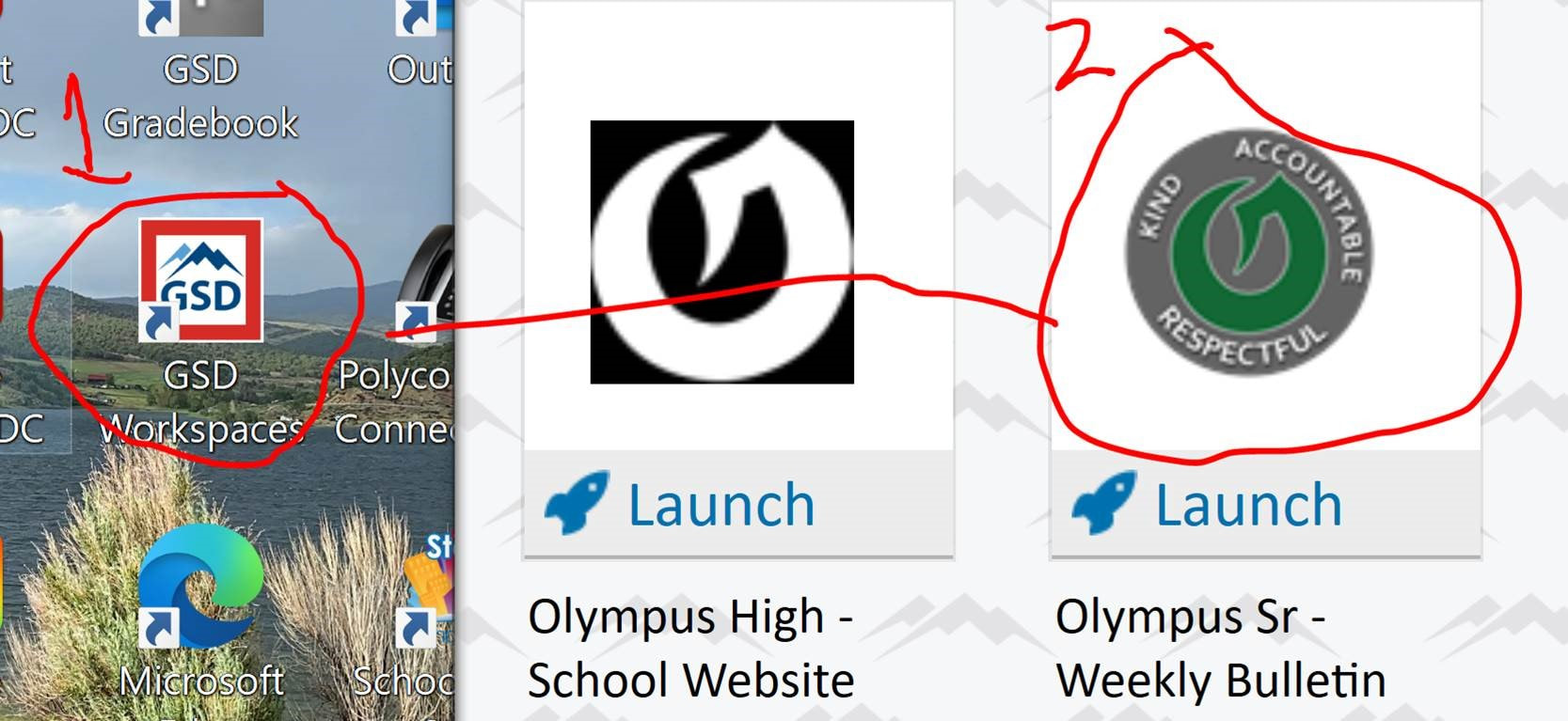- Work Order website is never accessible from home. You NEED to go through the portal if outside of GSD network.
- Link to the AM bulletin is correct in the GSD Workspace. If it is not showing up on your PC yet.. it should soon (this week?) Run your Updates (Security Scan) and let me know by Friday if it is NOT showing up yet. See image below! If you need it on a phone or NON GSD PC (aka Macs) here is the URL https://sites.google.com/granitesd.org/olympus-high-faculty/home
- Canvas / Calendar slides from Tiff… But not yet updated for dates. You can add dates as needed
- https://docs.google.com/presentation/d/1tVWA2nxQ9EzEaOh7UQyMEMmC-dPcIwyGS6N4C31bs4I/copy
- Here are the instructions (also has instructions for cross-listing, multiple due dates, etc.) https://docs.google.com/document/d/1nYHzgyw3n8z3ZbuNuroOeTaFrsbeCHBWyPGA_jbSqIM/view
I am happy to help or do it for you if you let me know. - If I need me to add other teachers to any of your Canvas classes please make sure you crosslist them first so I only have add them once.
- Student teacher access needs go through the admin. They need district accounts FIRST.
|
0 Comments
Leave a Reply. |
Categories
All
|