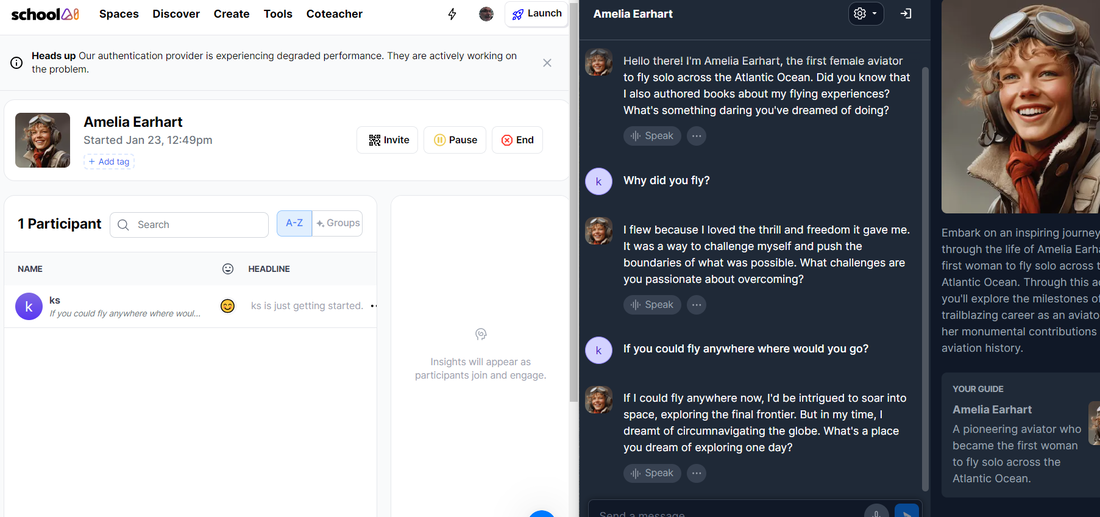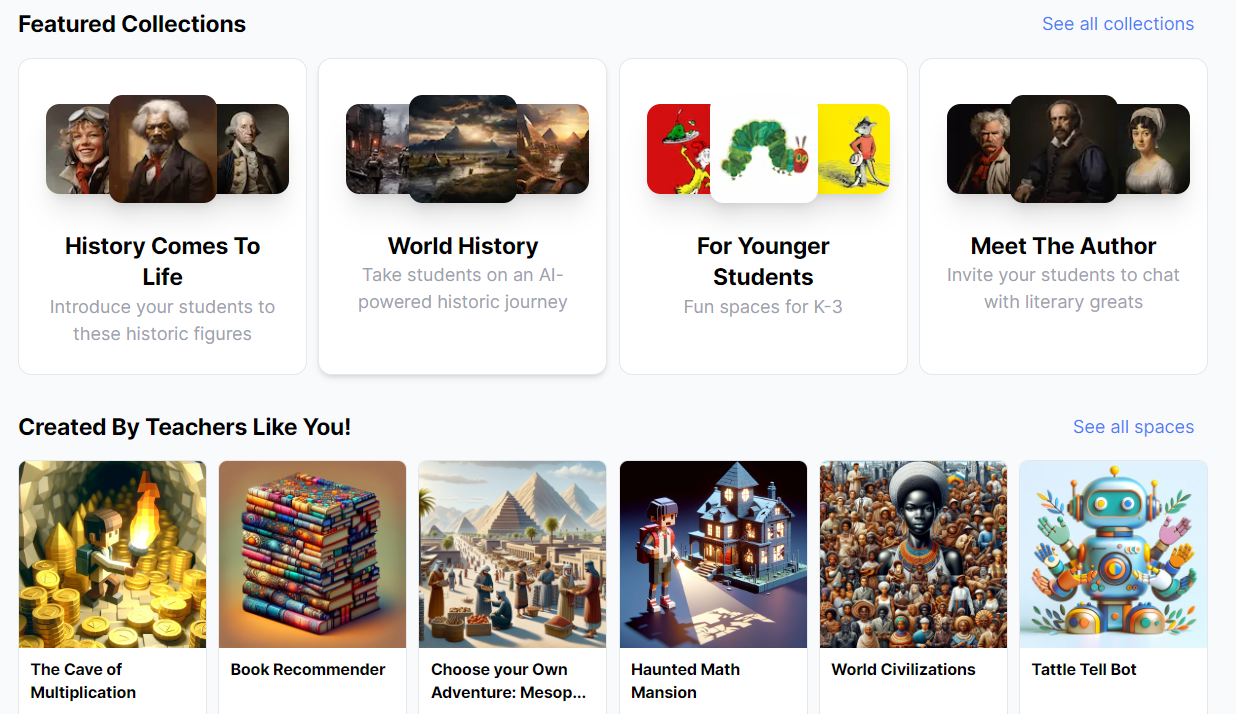School AI - WOW - schoolai.com/
Create your school account and play!
Create your school account and play!
You get to create an idea, send your students a code and watch them work in real time! Pretty slick.
The example I did was to chat with an (a?) historical figure. I do NOT know much about it but it is pretty easy to figure out. DON'T BE SHY. Be the cool teaching and try it!
The example I did was to chat with an (a?) historical figure. I do NOT know much about it but it is pretty easy to figure out. DON'T BE SHY. Be the cool teaching and try it!
| Teacher screen on left! | Student screen or right! |
As the teacher you will see students on the left and if you click on one name all their content will show on the right side. You can pause and end the whole thing or individuals. It is quite powerful and cool tool.
Other things
There are tooo many options to explain. I highly suggest winging it and playing with it to try it out. Don't be shy - it is new to everyone! Below are just the featured collections! There are many more options as well.
As always I would be happy to come down and show you more and help you get your class working with this.
I am going to keep playing with the AI thing... Bye!