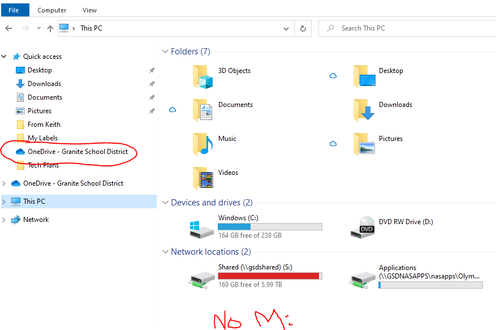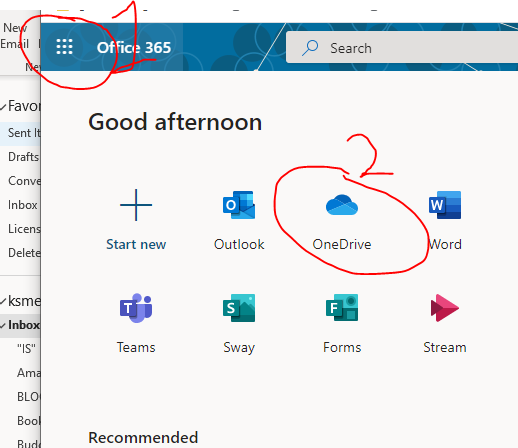As you come back to school this year you may notice that no longer have an M:Drive. This was laid out to you earlier in the year via and e-mail from the district...
Double Click "This PC" and look ASAP.
Double Click "This PC" and look ASAP.
| If it is NOT there you can click here to download OneDrive and log in. It will know who you are work... Supposedly! |
More instructions / help for GSD IS...
https://web.microsoftstream.com/channel/7564ce54-b686-475d-a2d1-f06c4188e624
you might have to log in to view.
https://web.microsoftstream.com/channel/7564ce54-b686-475d-a2d1-f06c4188e624
you might have to log in to view.