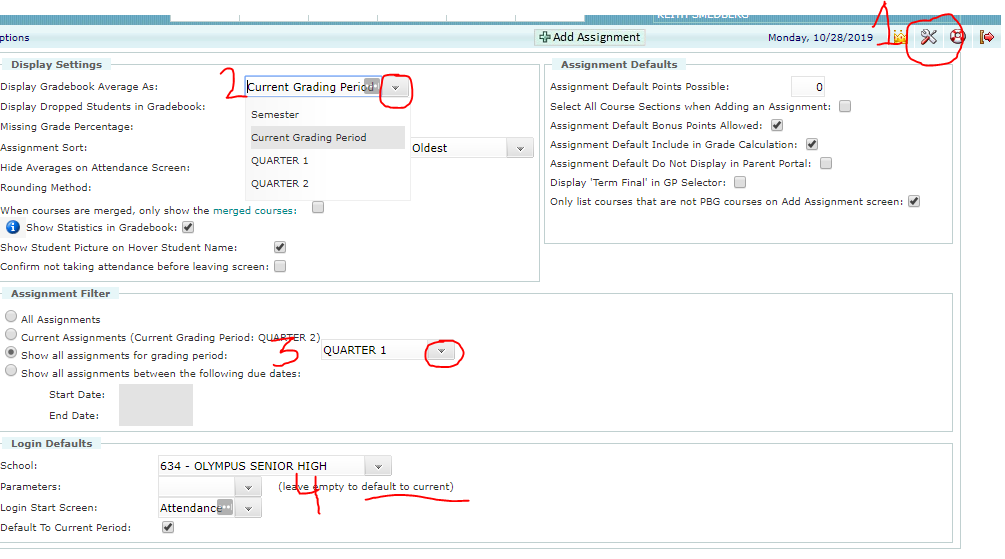Yes is the asnwer! Have Gradebook update itself to the next quarter!
If you do not you'll be stuck in the preiviuos quarter and have to change it yourself. (Below.)
If you do not you'll be stuck in the preiviuos quarter and have to change it yourself. (Below.)
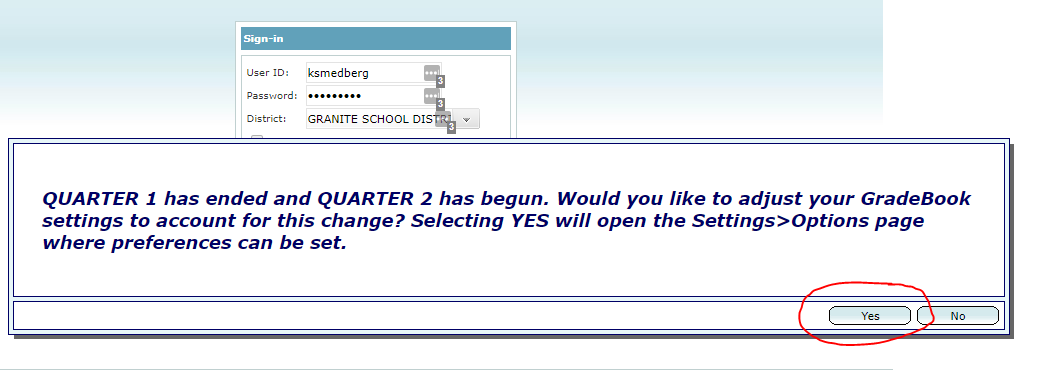
If you hit "No" above... Or just want to change your settings....
- Click the Tools and go to "Options"
- Display Gradebook to "Current Grading Period"
- Show all assignments for "Current Grading period"
- Parameters Click but chose the blank spot!
- (Not shown) Save!