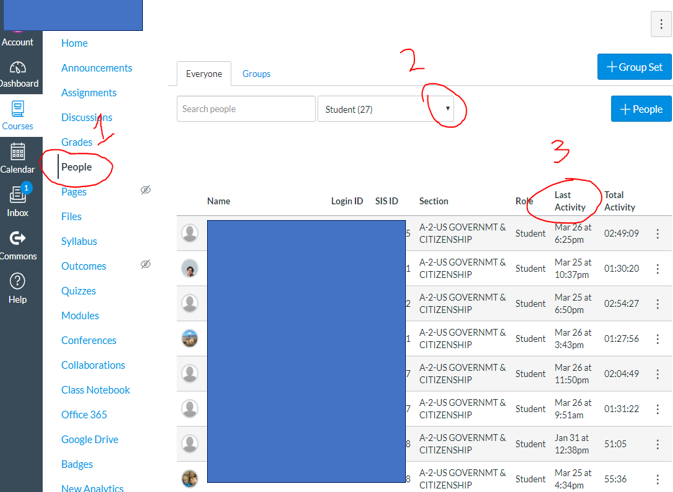To see which students have logged to your class recently teachers can.
- Click on People
- Click the drop-down menu and chose Students
- Look at the last Activity Column.
It is too bad your cannot sort by these columns so you'll have to just read the dates.