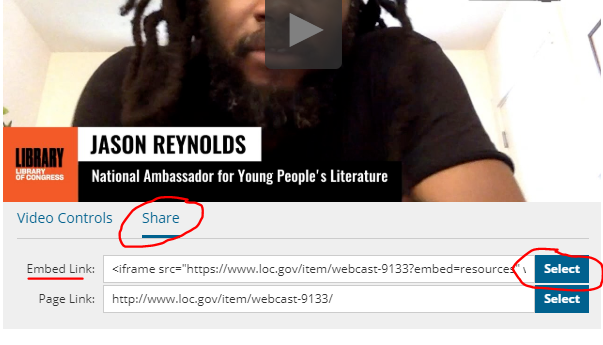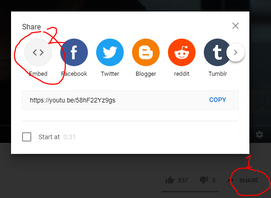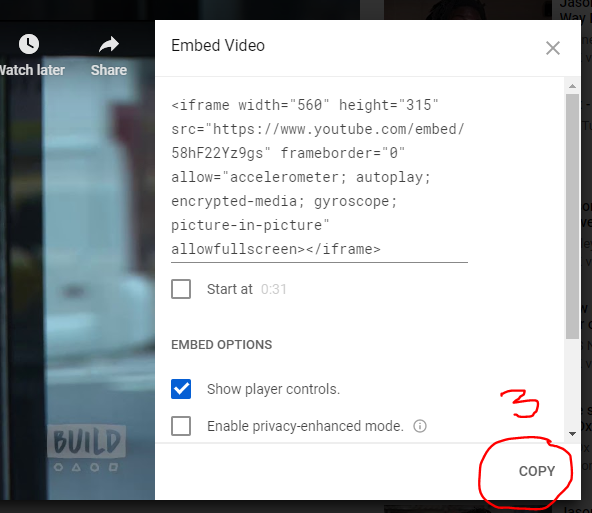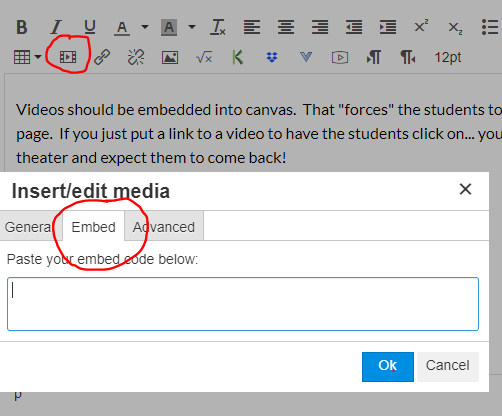Videos should be embedded into canvas! That "forces" the students to watch the video in your Canvas page. If you just put a link to a video for students to click on... you just sent the kid the movie theater and expect them to come back!
1. Find the embed code.
2. In Canvas....
Create your page or assignment, then click the video icon in the edit box and select embed. Paste. Click OK. this will keep you students in "Class" and not wandering around the "theatre"... aka being sent to YouTube!