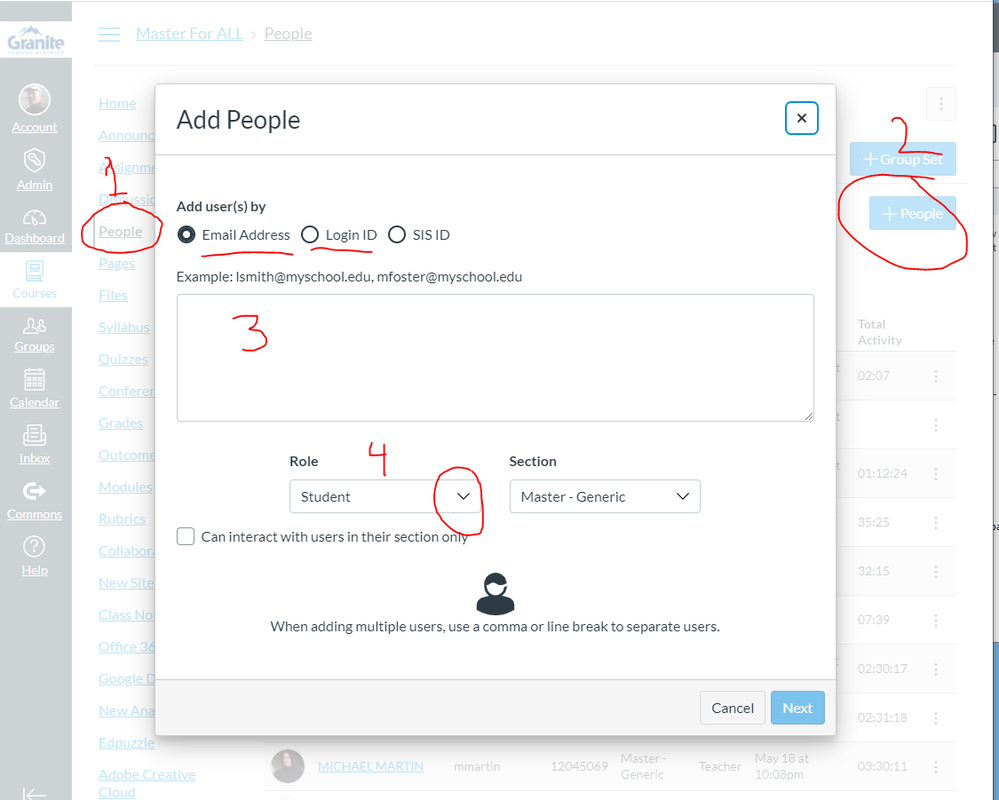| Howdy hey! I get quite a few teachers asking me to add another person or teacher to their Canvas class. You (the teacher) can also do this in your own classes.
Please understand that if you give someone "Teacher" rights they have the same rights as you! |
|
0 Comments
Leave a Reply. |
Categories
All
|