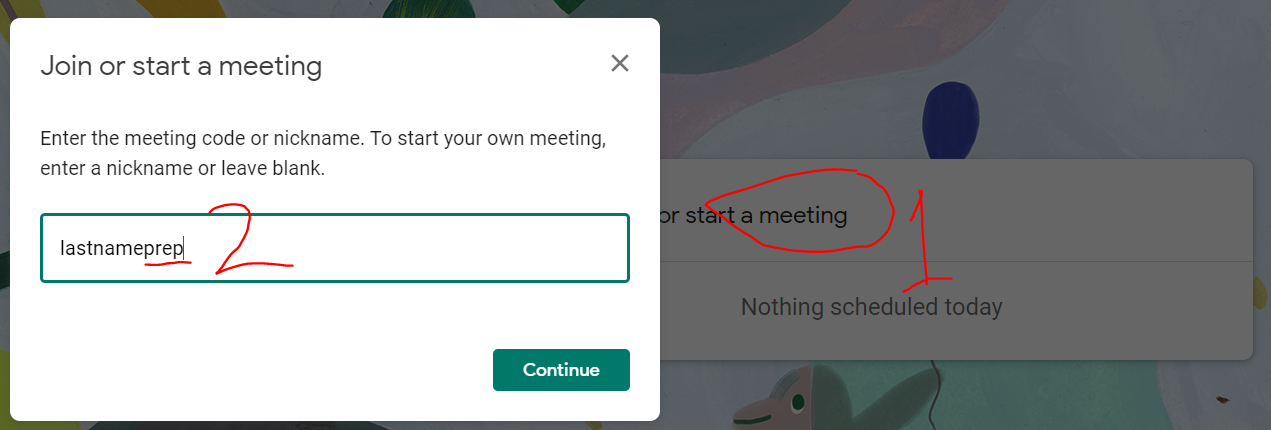GSD has enabled this https://meet.google.com/! YOU, teachers can create your own "room". That room STAYS permanent.
Students go to the same page https://meet.google.com/ and type in your "code" to join your room. Students cannot create rooms they can only join.
It is easy in theory BUT YOU must be in the room already. Students CANNOT create their room. Just like they are NOT suppose to be unsupervised in classrooms! They must also be logged in to google with they @GRANITESD acct. (#security!)
1. Click on Start Meeting.
2. Create a nickname. Click "Continue" and follow the prompts
Your room should be your name (or username) and prep. If you want to make one for each period that works too. But I think the fewer you have the easier it will be.
You can still add a link to anything IN Canvas with some similar wording as below.
Students please join me in my office hours from 10-12 on Tuesdays.
Go here meet.google.com and join the room "lastnameprep" (no " ")